Hadoop-for-Windows-Eclipse-debug
Windows 下载 hadoop 并安装(如:D:\dev\hadoop)
环境变量配置
HADOOP_HOME=D:\dev\hadoop
HADOOP_USER_NAME=my
PATH=%PATH%;D:\dev\hadoop\bin
hadoop 配置文件
1. 替换 bin 目录:下载 https://github.com/SweetInk/hadoop-common-2.7.1-bin, 备份原有 hadoop/bin, 并用该文件夹替换
2. 替换 etc 目录: 将 hadoop_cluster 任意一台 $HADOOP_HOME/etc 拷贝覆盖到 windows 对应目录
eclipse 配置
将 hadoop-eclipse-plugin-2.7.3.jar 加入 eclipse\plugins
在 eclipse 里选择 map/reduce视图,按下图箭头步骤连接,成功后如左上角所示:
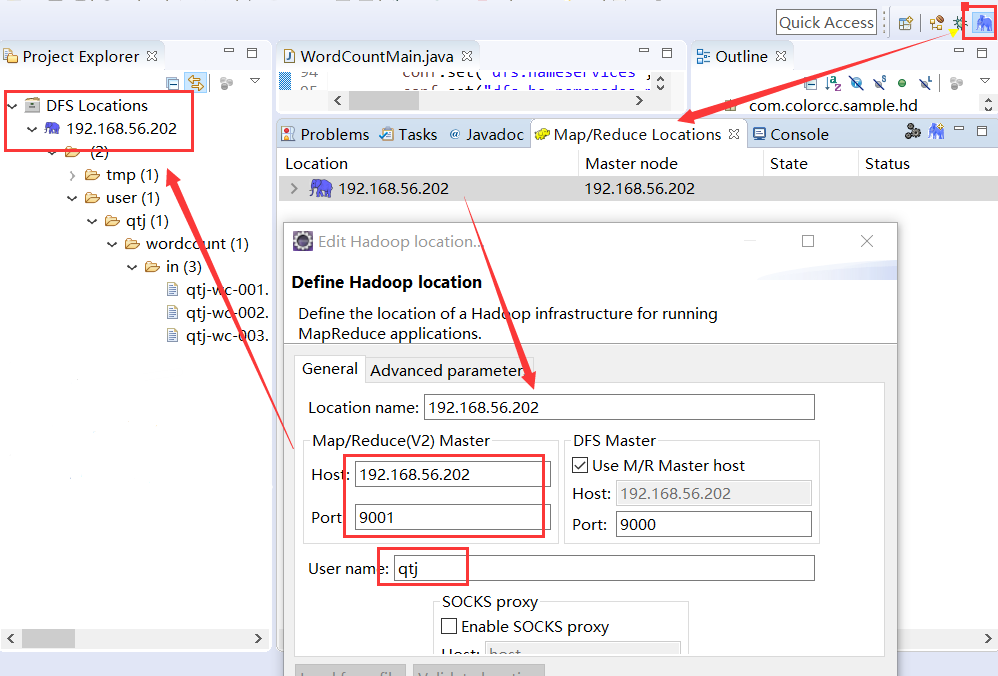
缺少log4j的warning
log4j:WARN No appenders could be found for logger (org.apache.hadoop.metrics2.lib.MutableMetricsFactory).
log4j:WARN Please initialize the log4j system properly.
log4j:WARN See http://logging.apache.org/log4j/1.2/faq.html#noconfig for more info.
参考网络,增加log4j.properties配置
Connecting to ResourceManager at /0.0.0.0:8032
17/07/13 15:28:08 INFO client.RMProxy: Connecting to ResourceManager at /0.0.0.0:8032
17/07/13 15:28:11 INFO ipc.Client: Retrying connect to server: 0.0.0.0/0.0.0.0:8032. Already tried 0 time(s); retry policy is RetryUpToMaximumCountWithFixedSleep(maxRetries=10, sleepTime=1000 MILLISECONDS)
17/07/13 15:28:13 INFO ipc.Client: Retrying connect to server: 0.0.0.0/0.0.0.0:8032. Already tried 1 time(s); retry policy is RetryUpToMaximumCountWithFixedSleep(maxRetries=10, sleepTime=1000 MILLISECONDS)
17/07/13 15:28:15 INFO ipc.Client: Retrying connect to server: 0.0.0.0/0.0.0.0:8032. Already tried 2 time(s); retry policy is RetryUpToMaximumCountWithFixedSleep(maxRetries=10, sleepTime=1000 MILLISECONDS)
将 core-site.xml, hdfs-site.xml, yarn-site.xml, mapred-site.xml 放到 eclipse 执行路径里,如 src/main/resources
Exception message: /bin/bash: line 0: fg: no job control
17/07/13 15:31:40 INFO mapreduce.Job: Job job_1499925703157_0003 failed with state FAILED due to: Application application_1499925703157_0003 failed 2 times due to AM Container for appattempt_1499925703157_0003_000002 exited with exitCode: 1
Failing this attempt.Diagnostics: Exception from container-launch.
Container id: container_e01_1499925703157_0003_02_000001
Exit code: 1
Exception message: /bin/bash: line 0: fg: no job control
Stack trace: ExitCodeException exitCode=1: /bin/bash: line 0: fg: no job control
at org.apache.hadoop.util.Shell.runCommand(Shell.java:972)
at org.apache.hadoop.util.Shell.run(Shell.java:869)
at org.apache.hadoop.util.Shell$ShellCommandExecutor.execute(Shell.java:1170)
at org.apache.hadoop.yarn.server.nodemanager.DefaultContainerExecutor.launchContainer(DefaultContainerExecutor.java:236)
at org.apache.hadoop.yarn.server.nodemanager.containermanager.launcher.ContainerLaunch.call(ContainerLaunch.java:305)
at org.apache.hadoop.yarn.server.nodemanager.containermanager.launcher.ContainerLaunch.call(ContainerLaunch.java:84)
at java.util.concurrent.FutureTask.run(FutureTask.java:266)
at java.util.concurrent.ThreadPoolExecutor.runWorker(ThreadPoolExecutor.java:1142)
at java.util.concurrent.ThreadPoolExecutor$Worker.run(ThreadPoolExecutor.java:617)
at java.lang.Thread.run(Thread.java:745)
Container exited with a non-zero exit code 1
For more detailed output, check the application tracking page: http://qtj001:8088/cluster/app/application_1499925703157_0003 Then click on links to logs of each attempt.
. Failing the application.
17/07/13 15:31:40 INFO mapreduce.Job: Counters: 0
result: 1
代码增加 conf.set("mapreduce.app-submission.cross-platform", "true");
时间 Unauthorized request to start container
15/02/26 16:41:04 INFO mapreduce.Job: map 0% reduce 0%
15/02/26 16:41:04 INFO mapreduce.Job: Job job_1424968835929_0001 failed with state FAILED due to: Application application_1424968835929_0001 failed 2 times due to Error launching appattempt_1424968835929_0001_000002. Got exception: org.apache.hadoop.yarn.exceptions.YarnException: Unauthorized request to start container.
This token is expired. current time is 1424969604829 found 1424969463686
at sun.reflect.NativeConstructorAccessorImpl.newInstance0(Native Method)
at sun.reflect.NativeConstructorAccessorImpl.newInstance(NativeConstructorAccessorImpl.java:57)
at sun.reflect.DelegatingConstructorAccessorImpl.newInstance(DelegatingConstructorAccessorImpl.java:45)
at java.lang.reflect.Constructor.newInstance(Constructor.java:526)
主要是 cluster 机器没有进行时间同步,用 root 帐号进行 ntpdate xxx 即可。 自己配置如下:
1. server 机器配置:
server(192.168.56.201) 的 /etc/ntp.conf 增加三行:
restrict 192.168.56.0 mask 255.255.255.0
# 注: 把其他 server 注掉
server 127.127.1.0 fudge
127.127.1.0 stratum 8
2. 重启
systemctl restart ntpd
3. 其他机器同步
ntpdate 192.168.56.201
相关文章
- 基于-SLF4J-MDC-机制的日志链路追踪配置属性
ums: # ================ 基于 SLF4J MDC 机制的日志链路追踪配置属性 ================ mdc: # 是否支持基于 SLF4J MDC
- ajax-跨域访问
ajax 跨域访问 <!DOCTYPE html> <html xmlns:th="http://www.w3.org/1999/xhtml"> <head>
- 给第三方登录时用的数据库表-user_connection-与-auth_token-添加-redis-cache
spring: # 设置缓存为 Redis cache: type: redis # redis redis: host: 192.168.88.88 port
- Java动态代理
Jdk动态代理 通过InvocationHandler和Proxy针对实现了接口的类进行动态代理,即必须有相应的接口 应用 public class TestProxy { public
- Java读取classpath中的文件
public void init() { try { //URL url = Thread.currentThread().getContextClassLo
随机推荐
- 基于-SLF4J-MDC-机制的日志链路追踪配置属性
ums: # ================ 基于 SLF4J MDC 机制的日志链路追踪配置属性 ================ mdc: # 是否支持基于 SLF4J MDC
- ajax-跨域访问
ajax 跨域访问 <!DOCTYPE html> <html xmlns:th="http://www.w3.org/1999/xhtml"> <head>
- 给第三方登录时用的数据库表-user_connection-与-auth_token-添加-redis-cache
spring: # 设置缓存为 Redis cache: type: redis # redis redis: host: 192.168.88.88 port
- Java动态代理
Jdk动态代理 通过InvocationHandler和Proxy针对实现了接口的类进行动态代理,即必须有相应的接口 应用 public class TestProxy { public
- Java读取classpath中的文件
public void init() { try { //URL url = Thread.currentThread().getContextClassLo